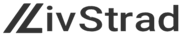Pandora lets you create custom radio stations based on your favorite songs and artists. Here’s how to get it going on your Roku:
Steps to Activate Pandora on Roku
Add the Pandora Channel:
- On your Roku, navigate to the “Streaming Channels” section.
- Search for “Pandora” and add the channel to your device.
Open Pandora
- Launch the newly installed Pandora channel on your Roku.
Get Your Code:
- An activation code will appear on your TV screen. Make note of it.
Activate Online:
- Visit www.pandora.com/roku on your computer or mobile device.
- Enter the activation code from your TV and follow the instructions. You’ll either log into your existing Pandora account or create a new one.
Rock Out on Roku!
- Your Pandora channel on Roku will update, and your personalized stations will be ready to play!
Important Notes:
- Pandora offers both free (ad-supported) and paid subscription options (ad-free, on-demand listening).